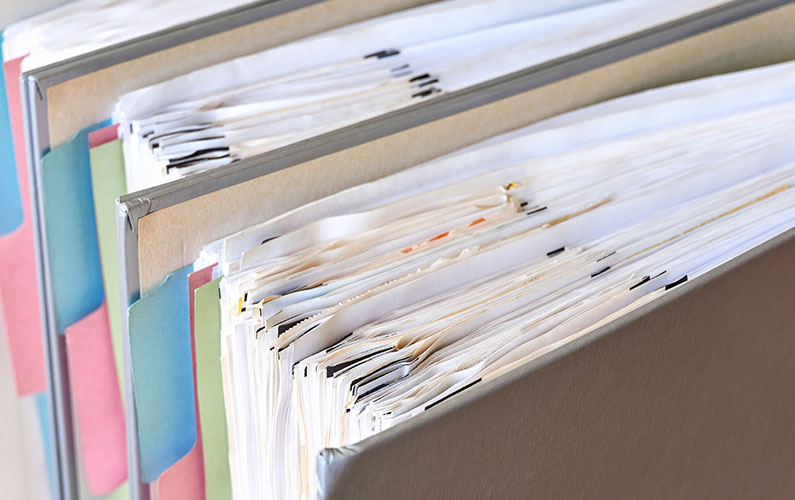When I first started at The Rose Group, I was blown away by the firm’s technology.
Let me paint you a picture of what my old job was like: I had come from an office where everyone shared a single old scanner. If you wanted to print something, you had to hope the wi-fi was stable enough. The office’s software was so outdated that it would actually check to see if the computer was running Windows XP. If you got Adobe to work, you would spend a half-hour waiting for one PDF to load. It was just a nightmare.
I once heard a joke that hell would be a place where you are shown a video of all the times you sat in front of a computer waiting for something to load. Thankfully, little to none of that tape would be me working at The Rose Group.
Here, we use a program to sort all of our files, matters, and documents digitally. This program is called Worldox. When Worldox was first introduced to me, I had never heard of it—so I did what I usually do with something new. I would save things in places they shouldn’t be saved. Click on settings that were not default settings. I would open hidden new files and play with the contents just to see how things worked.
As I learned more about Worldox, there was still one thing that I didn’t quite understand. We would keep both physical and digital copies of the same files. I understand the desire to keep our original signed documents, as well as some other various forms of physical copies, but often these duplicate files were documents where we didn’t need multiples. For example, documents like revisions or internal notes.
With the understanding that we would use Worldox in the shift from paper-to-paperless, I had no idea of when such a change could be implemented or what the finished product would look like. The next step was taking it to the rest of the team. These conversations led to the following answers.
Going forward, any new files will be digital. However, we are still able to properly store physical copies, should the matter arise. If a team member is ever concerned about a document, we can still keep and store a physical copy. Even in this scenario, the use of Worldox helps us significantly save paper and space.
We decided that older files would be scanned on a basis of necessity. If we found ourselves continuing to refer to a certain file over and over again, we would scan that file in. Before files are sent to our offsite storage facility, we scan those in as well. In this line of work, you never know what issue might pop back up. Having the ability to refer to these documents at a moment’s notice, from any location with a laptop or computer, is incredibly useful.
As time went on, we have and continue to make various changes to our process, such as how we label things inside our digital filing system. One thing we do frequently is move documents around and consolidate files.
Less is more and that was our goal with paperless.
Having this system implemented well before COVID-19 reared its ugly head was a big break for us. Had we not been paperless, it would have been a disaster. I can picture that nightmare now: giant folders spread out across everyone’s kitchens, bedrooms, and living rooms. Asset Purchase Agreements with a child’s scribbles on it or a Promissory Note that a cat may have decided to test its claws out on. In the case where we find a dog has eaten our homework, it’s not an issue. Now that we’re paperless, we can just print another copy.